Add Gift Card to Play Store Account

In order to add a Google Play Store gift card to you account, follow the below steps:
- Grab you play store gift card
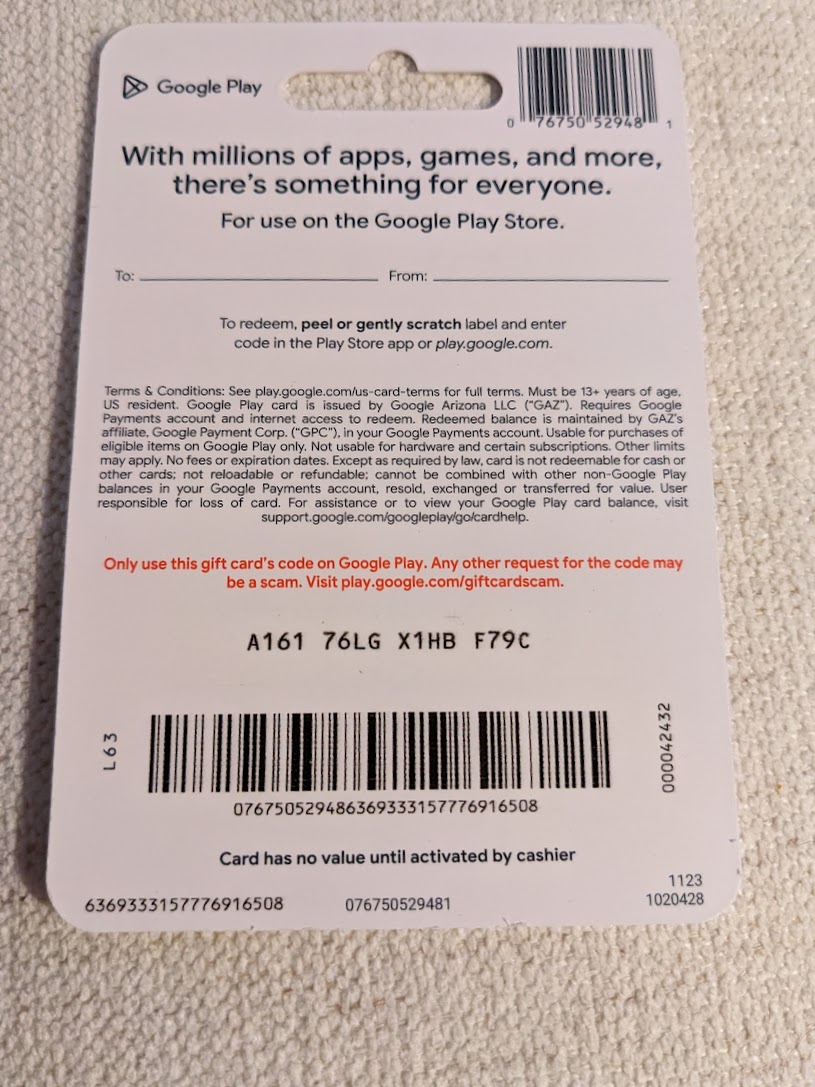
play store gift card
- Open the Play Store App on your phone or tablet
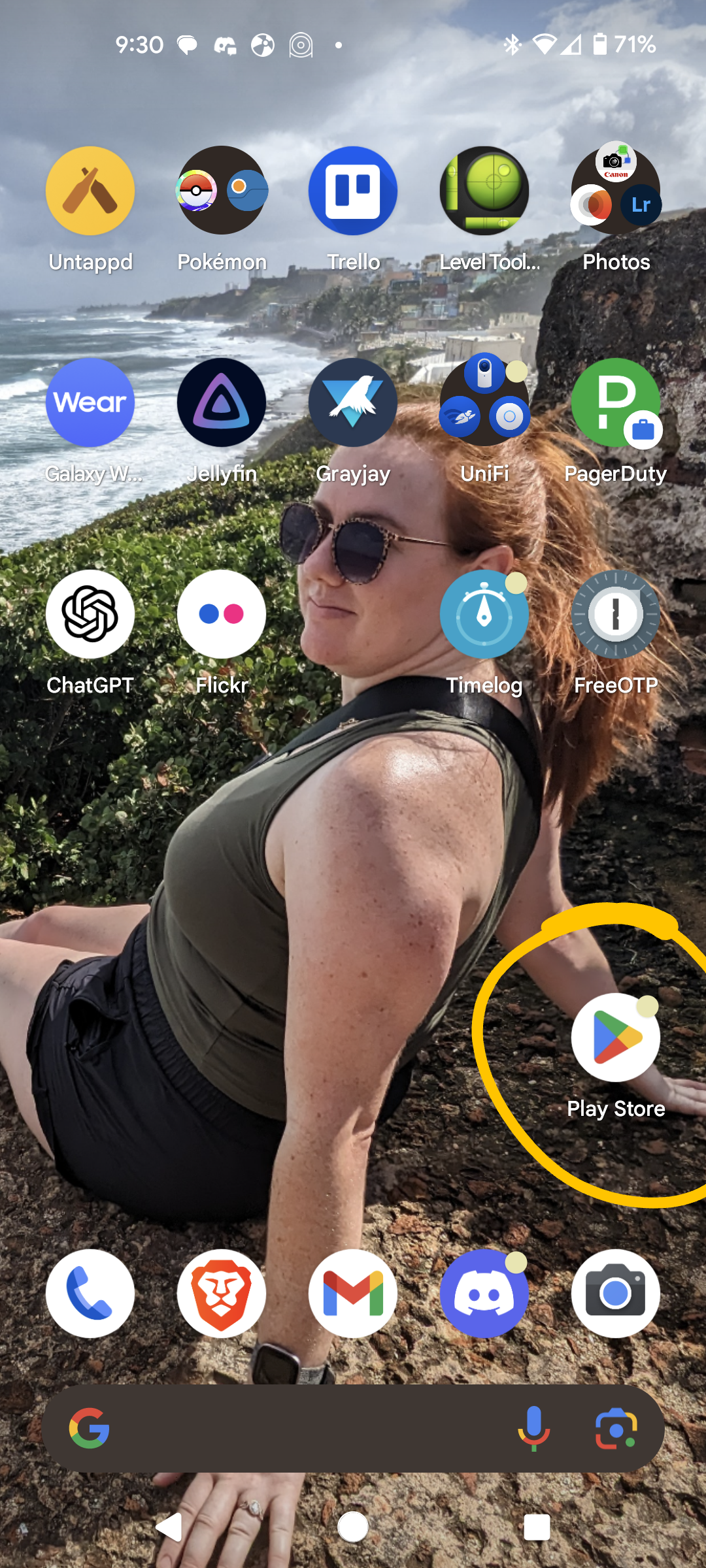
Open the Play Store
- Tap on your profile icon. (It's normally in the top right corner)
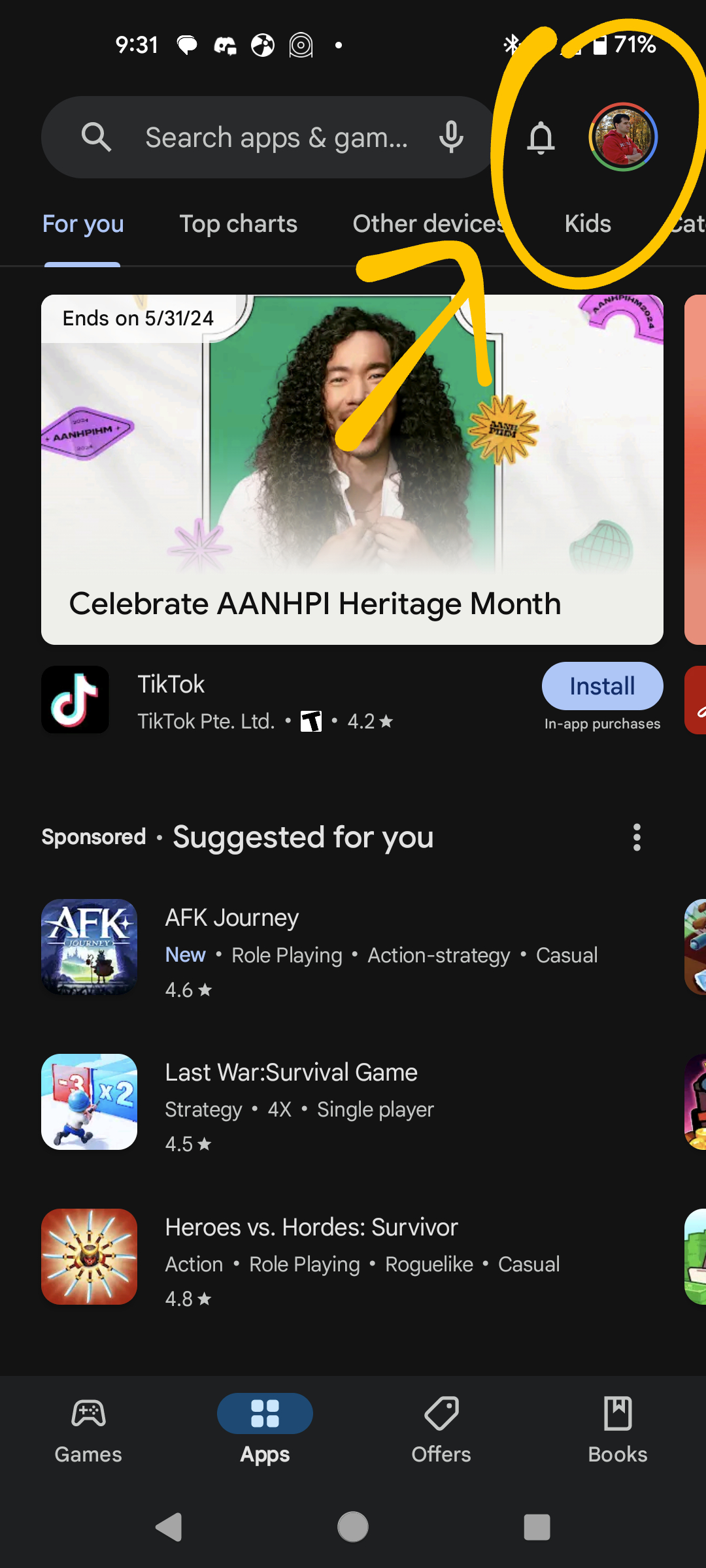
Profile icon
- Tap "Payments & Subscriptions"
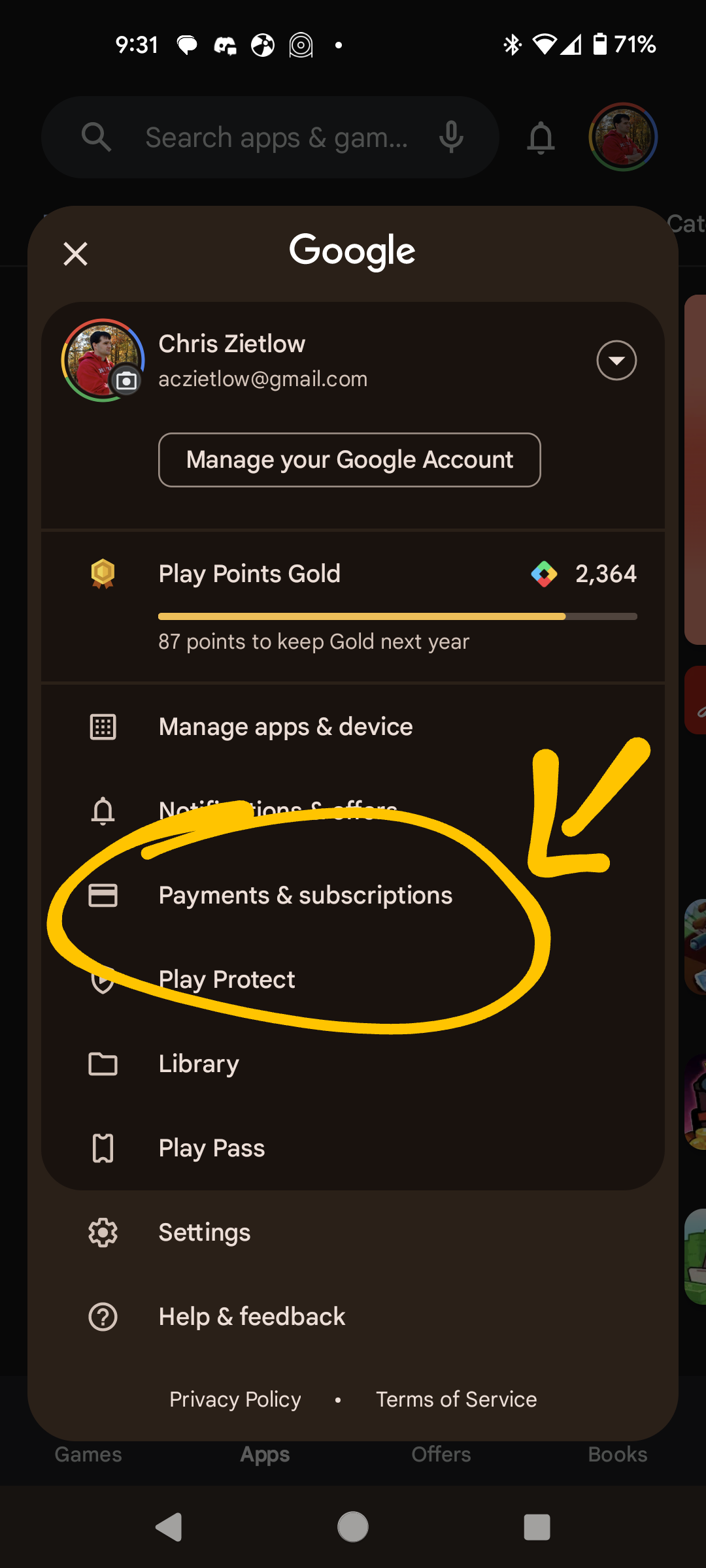
payment options
- Tap on "Redeem Code"
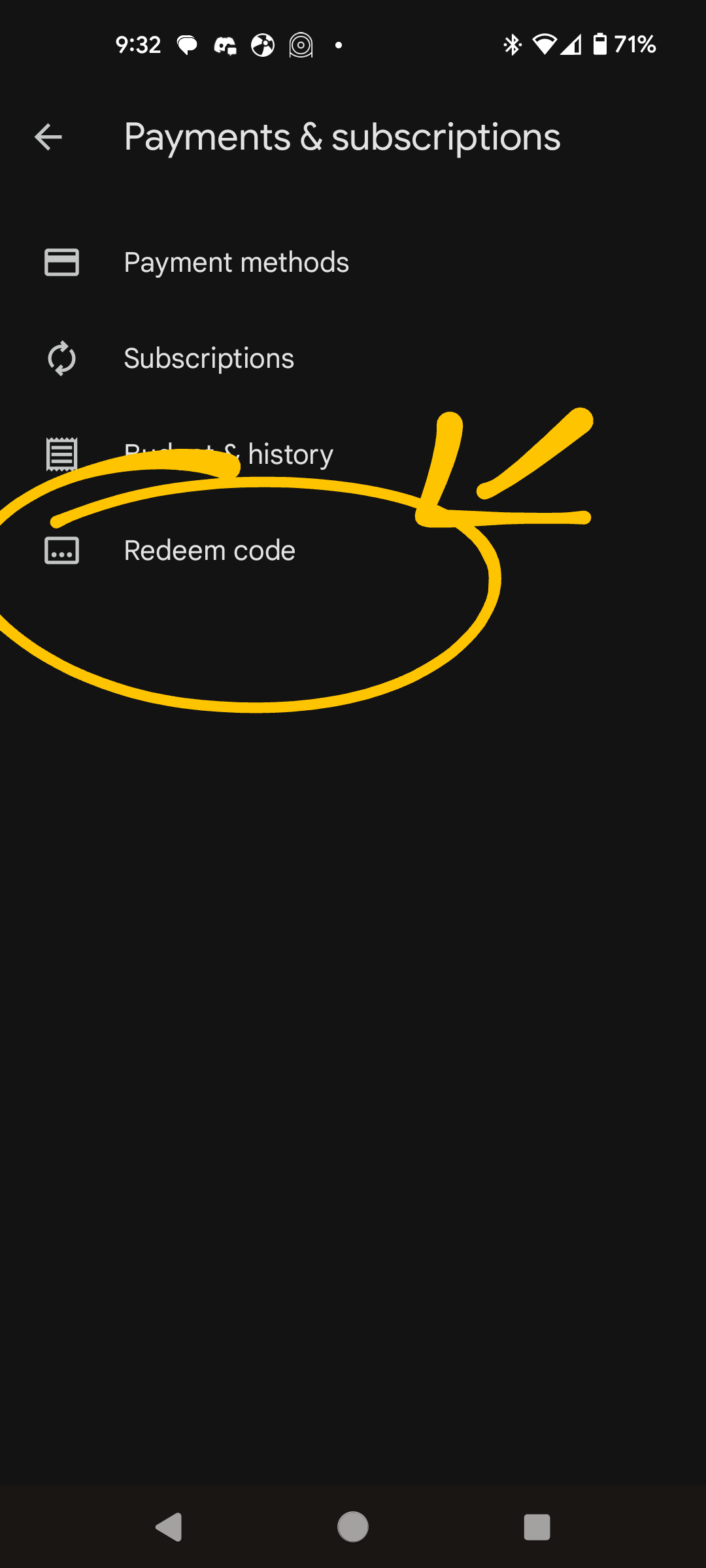
Redeem Gift Card code
- Enter the code off the label (include spaces). Do not use the camera to scan the barcode
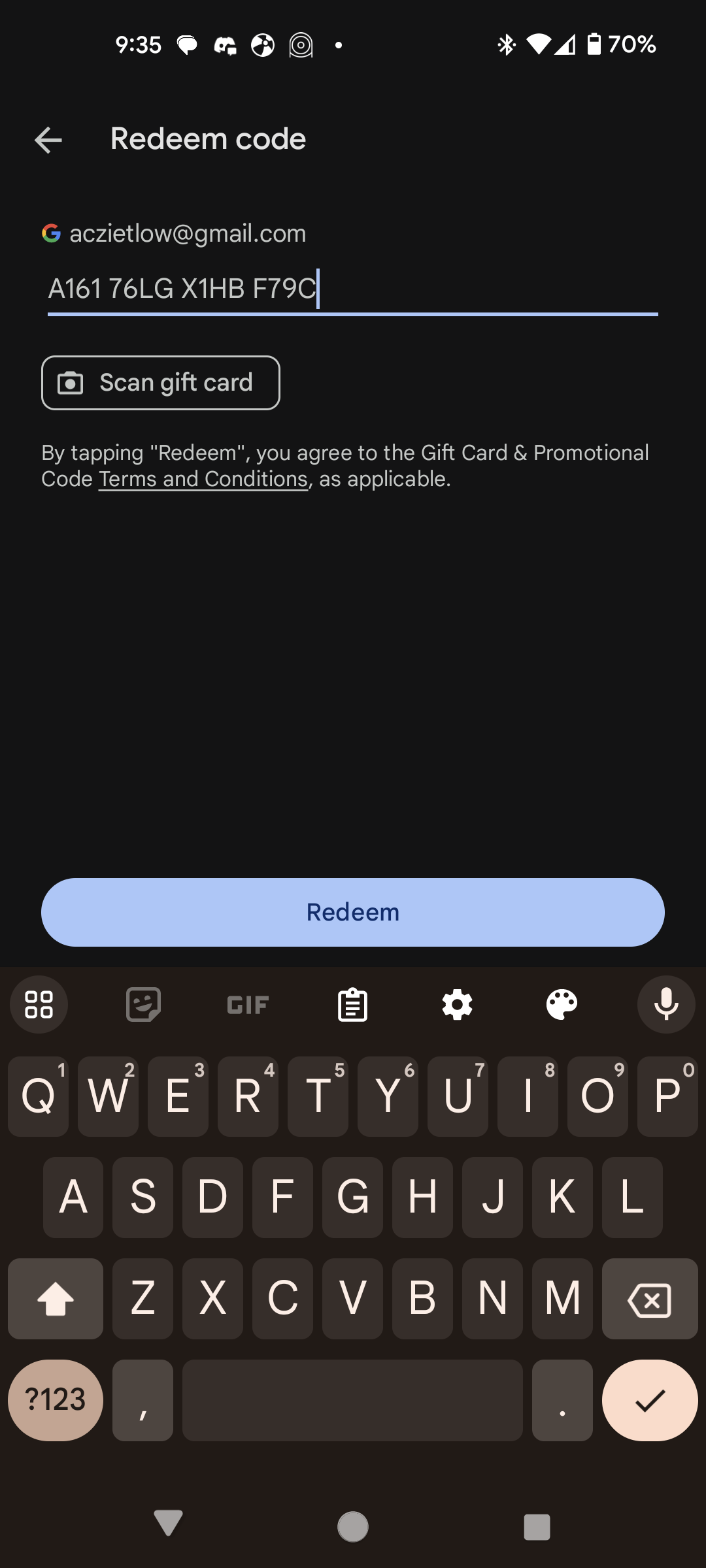
Enter gift code card
- Confirm adding the card to your account
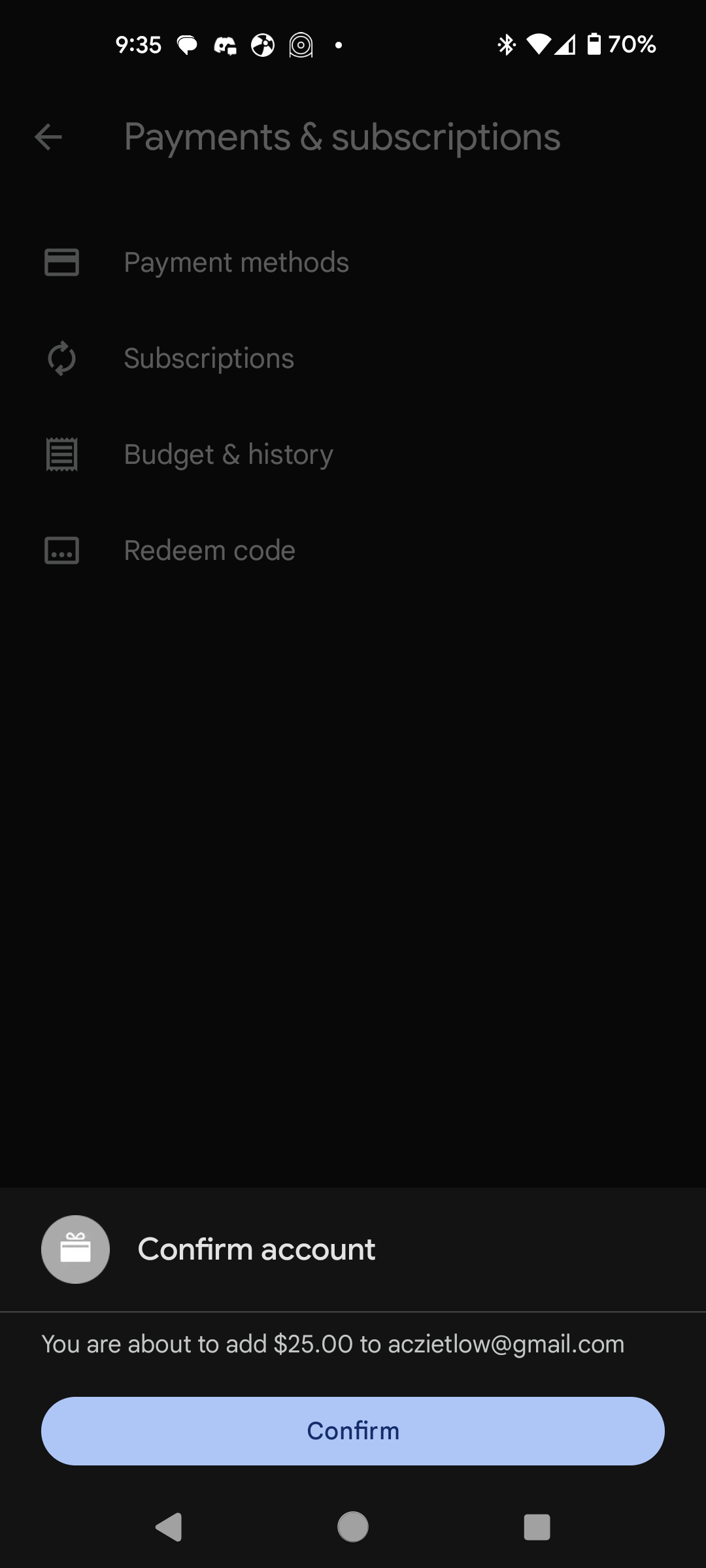
confirm
Once confirmed, the balance will be added to your Google account and can be used for games or other in apps purchases. Have fun gaming with your new Google dollars.
This post's permalink is https://zietlow.io/posts/2024/add-giftcard-to-play-store-account/ and has the following summary:
Step by steps instructions on how to add Google Play gift cards to a google account.
The canonical URL for this post is https://zietlow.io/posts/2024/add-giftcard-to-play-store-account/
